반응형
https://github.com/loy124/SpringStudy
loy124/SpringStudy
스프링 ajax 활용 및 Mybatis 예제. Contribute to loy124/SpringStudy development by creating an account on GitHub.
github.com
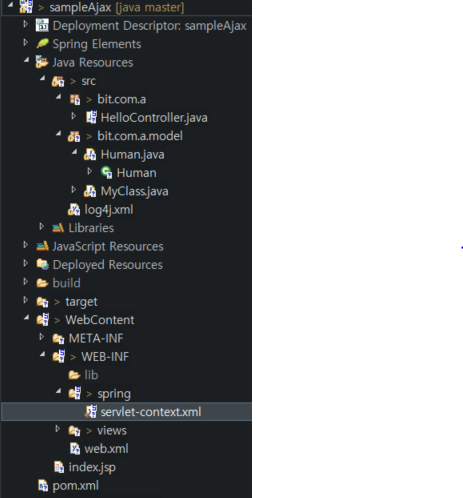
spring에서 ajax를 사용하려면
spring -> servlet-context(DispatcherServlet)에서 값을 추가해줘야한다.
<!-- 사용자지정 -->
<!-- java의 공통 패키지 -->
<context:component-scan base-package="bit.com.a"/>
<!-- Ajax 주석문 허가 -->
<mvc:annotation-driven/>
<!-- 스프링에서 처리할 수 없는 요청은 tomcat에 위임 -->
<mvc:default-servlet-handler/>
추가시
<?xml version="1.0" encoding="UTF-8"?>
<beans xmlns="http://www.springframework.org/schema/beans"
xmlns:xsi="http://www.w3.org/2001/XMLSchema-instance"
xmlns:context="http://www.springframework.org/schema/context"
xmlns:mvc="http://www.springframework.org/schema/mvc"
xsi:schemaLocation="http://www.springframework.org/schema/mvc http://www.springframework.org/schema/mvc/spring-mvc-4.3.xsd
http://www.springframework.org/schema/beans http://www.springframework.org/schema/beans/spring-beans.xsd
http://www.springframework.org/schema/context http://www.springframework.org/schema/context/spring-context-4.3.xsd">
<!-- Spring MVC annotation(주석문)을 사용하기 위한 설정 -->
<context:annotation-config/>
<!-- xml 객체 생성 -->
<!-- ViewResolver 설정(사용자의 view의 위치, 확장자명)-->
<bean id="viewResolver" class="org.springframework.web.servlet.view.InternalResourceViewResolver">
<property name="prefix" value="/WEB-INF/views/"></property> <!-- 경로 -->
<property name="suffix" value=".jsp"></property>
</bean>
<!-- 사용자지정 -->
<!-- java의 공통 패키지 -->
<context:component-scan base-package="bit.com.a"/>
<!-- Ajax 주석문 허가 -->
<mvc:annotation-driven/>
<!-- 스프링에서 처리할 수 없는 요청은 tomcat에 위임 -->
<mvc:default-servlet-handler/>
</beans>
또한 Ajax 통신시
컨트롤러 부분에서 무조건 @ResponseBody를 사용해야 한다
hello.jsp와 HelloController.jsp 1 - 1, 2파트는 2 로 연결시켜놓았다.
hello.jsp
<%@page import="bit.com.a.model.MyClass"%>
<%@ page language="java" contentType="text/html; charset=UTF-8"
pageEncoding="UTF-8"%>
<!DOCTYPE html>
<html>
<head>
<meta charset="UTF-8">
<title>Insert title here</title>
<script src="https://code.jquery.com/jquery-3.4.1.min.js"></script>
</head>
<body>
<!-- 1 -->
<%
MyClass cls = (MyClass) request.getAttribute("myCls");
%>
number:<%=cls.getNumber()%><br> name:<%=cls.getName()%><br>
<!--2 -->
<br>
<br> number:${myCls.number}
<br> name: ${myCls.name }
<!-- 3 -->
<form>
아이디:<input type="text" id="checkid"><br> <br>
<button type="button" id="_check" onclick="idcheck()">id 체크</button>
</form>
<script>
function idcheck() {
alert("idCheck");
$.ajax({
url : "./idCheck.do",
type : "get",
data : "id=" + $("#checkid").val(),
success : function(data) {
alert("되요ㅋ");
alert(data);
},
error : function() {
alert("에러나요");
}
})
}
</script>
<!-- 4 -->
<form method="post">
이름: <input type="text" id="_name" value="홍길동"><br> 전화: <input
type="text" id="_phone" value="123-4567-789"><br> 이메일: <input
type="text" id="_email" value="http200@kakao.com"><br>
생년월일: <input type="text" id="_birth" value="2001/11/23"><br>
<button type="button" id="account">account</button>
</form>
<script type="text/javascript">
$("#account").click(function() {
//alert("click");
var human = {
name : $("#_name").val(),
tel : $("#_phone").val(),
email : $("#_email").val(),
birth : $("#_birth").val()
};
console.log(human);
$.ajax({
url : "./account.do",
data : human,
type : "post",
dataType : "json",
async : true,
success : function(resp) {
alert("success");
alert(resp.msg);
alert(resp.name);
},
error : function() {
alert("error")
}
});
});
</script>
<br>
<br>
<br>
<!-- 5 -->
이름:
<input type="text" id="_name1" value="정수동">
<br> 전화:
<input type="text" id="_phone1" value="123-4567-589">
<br> 이메일:
<input type="text" id="_email1" value="http200@kakao.com">
<br> 생년월일:
<input type="text" id="_birth1" value="2001-11-21">
<button type="button" id="account1">account</button>
<br>
<script>
/* Json -> Map */
$("#account1").on("click", function() {
//alert("account1")
var data = {};
data["name"] = $("#_name1").val();
data["tel"] = $("#_phone1").val();
data["email"] = $("#_email1").val();
var birth = $("#_birth1").val();
data["birth"] = birth.replace(/-/g, "");
//alert(data["birth"]);
$.ajax({
contentType : 'application/json',
dataType : 'json',
url : "updateUser.do",
type : 'post',
data : JSON.stringify(data), // json -> string <-> parse
success : function(resp) {
alert("success")
},
error : function() {
alert("error");
}
});
});
</script>
</body>
</html>
HelloController.java
package bit.com.a;
import java.util.Date;
import java.util.HashMap;
import java.util.Map;
import javax.servlet.http.HttpSession;
import org.slf4j.Logger;
import org.slf4j.LoggerFactory;
import org.springframework.stereotype.Controller;
import org.springframework.ui.Model;
import org.springframework.web.bind.annotation.RequestBody;
import org.springframework.web.bind.annotation.RequestMapping;
import org.springframework.web.bind.annotation.RequestMethod;
import org.springframework.web.bind.annotation.ResponseBody;
import bit.com.a.model.Human;
import bit.com.a.model.MyClass;
@Controller
public class HelloController {
private static Logger logger = LoggerFactory.getLogger(HelloController.class);
// 1
@RequestMapping("hello.do")
public String hello(Model model) {
logger.info("HelloController hello" + new Date());
MyClass cls = new MyClass(101, "일지매");
model.addAttribute("myCls", cls);
return "hello";
}
/* 2 controller -> controller */
@RequestMapping(value="move.do", method = RequestMethod.GET)
public String move() {
logger.info("HelloController move " + new Date());
//sendRedirect(컨트롤러에서 컨트롤러로 보낸다)
return "redirect:/hello.do";
// return "forward:/hello.do"; 데이터를 가져갈때는 forward
}
// 3번
// Ajax 용 return값은 ajax에서 가져오는 데이터 (넘겨줘야할 데이터)
//Ajax사용시 @ResponseBody를 사용해야한다
@ResponseBody
@RequestMapping(value="idCheck.do", produces = "application/String; charset=utf-8")
//적어주기만 하면 무조건 session에 넘어간다 (의존성)
public String idCheck(String id, HttpSession session) {
logger.info("HelloController idCheck " + new Date());
logger.info("id:" + id);
String str = "오케이";
return str;
}
//4
@ResponseBody
@RequestMapping(value="account.do" ,method = RequestMethod.POST)
public Map<String, Object> account(Human my){
logger.info("HelloController account " + new Date());
logger.info(my.toString());
//DB 접근
Map<String, Object> rmap = new HashMap<String, Object>();
rmap.put("msg", "메시지입니다");
rmap.put("name", "정수동");
return rmap;
}
//5
@ResponseBody
@RequestMapping(value="updateUser.do", method = {RequestMethod.GET, RequestMethod.POST})
//@RequestBody를 적어야 Map으로 값을 받아올 수 있다.
public Map<String, Object> updateUser(@RequestBody Map<String, Object> map){
logger.info("HelloController updateUser " + new Date());
logger.info( map.get("name") + "");
logger.info( map.get("tel") + "");
logger.info( map.get("email") + "");
logger.info( map.get("birth") + "");
Map<String, Object> rmap = new HashMap<String, Object>();
rmap.put("name", "일지매");
rmap.put("age", "24");
return rmap;
}
}
반응형
'Java > java 기초' 카테고리의 다른 글
| Mybatis 시작하기 (0) | 2020.02.25 |
|---|---|
| Spring 셋팅 설정 (0) | 2020.02.24 |
| JSP, JSTL(el, core), Ajax로 각각 만든 고객 목록 관리 리스트(MVC2) (0) | 2020.01.24 |
| jsp tag (0) | 2020.01.23 |
| Core tag (0) | 2020.01.23 |


