이클립스 dynamic web project로 아파치 서버와 연결된 상태이며
form을 통해 jsp에 값을 전해준다.
index.html
<!DOCTYPE html>
<html>
<head>
<meta charset="UTF-8">
<title>Insert title here</title>
<script src="https://code.jquery.com/jquery-3.4.1.min.js"></script>
</head>
<body>
<h3>JQuery</h3>
<form>
이름:<input type="text" id="name"><br> 나이:
<input type="text" id="age"><br> 주소:
<input type="text" id="address"><br>
<button type="button" id="btn">전송</button>
</form>
<script type="text/javascript">
$(function() {
// $("#btn").click(function () {
// });
$("#btn").on("click", function() {
// 검사
// alert("click");
location.href = "NewFile1.jsp?name=" + $("#name").val() +
"&age=" + $("#age").val() + "&address=" + $("#address").val();
});
});
</script>
<br><br><br>
<form id="frm" action="NewFile1.jsp">
이름:<input type="text" id="_name" name="name"><br> 나이:
<input type="text" id="_age" name="age"><br> 주소:
<input type="text" id="_address" name="address"><br>
<button type="button" id="_btn">전송</button>
<!-- <input type="submit" value="전송"> -->
</form>
<script type="text/javascript">
$(function() {
$("#_btn").click(function() {
//$("#frm").attr("action", "NewFile1.jsp").submit()
$("#frm").submit();
});
});
</script>
</body>
</html>
NewFile.jsp
<%@ page language="java" contentType="text/html; charset=UTF-8"
pageEncoding="UTF-8"%>
<!DOCTYPE html>
<html>
<head>
<meta charset="UTF-8">
<title>Insert title here</title>
</head>
<body>
<%
String name = request.getParameter("name");
String sage = request.getParameter("age");
String address = request.getParameter("address");
int age = Integer.parseInt(sage);
out.println("이름:" + name + "<br>");
out.println("나이:" + age + "<br>");
out.println("주소:" + address + "<br>");
%>
</body>
</html>
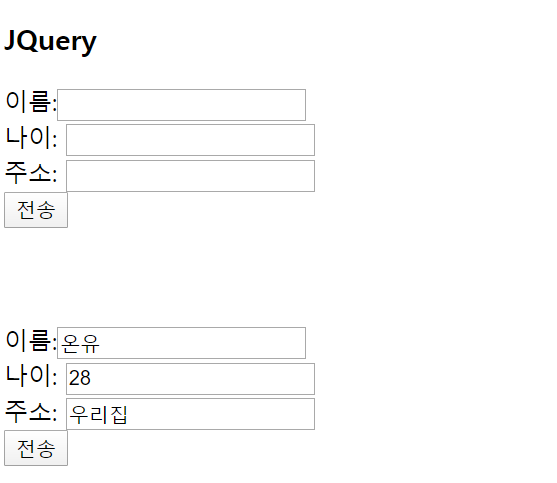
Newfile1.jsp?name=?&age=?&address=? 로 받아온것을 알 수 있다.

반응형
'JavaScript > jQuery' 카테고리의 다른 글
| 제이쿼리, jsp간 연동해보기2 (0) | 2020.01.13 |
|---|---|
| 제이쿼리 기본 태그 조작법 (0) | 2020.01.13 |
| 제이쿼리 filter, blur, hide, show, toggle (0) | 2020.01.13 |
| 제이쿼리 테이블에 값 넣기 (0) | 2020.01.13 |
| 제이쿼리 기초 2 (0) | 2020.01.10 |


