nginx
웹서버로써 클라이언트로부터 요청이 발생했을 때 요청에 맞는 정적파일을 보내주는 역할을 합니다.
비동기, 이벤트 기반 구조로써 동시 접속 수 처리에 특화되어 있습니다
현재 크래프톤 사이트
news.netcraft.com/archives/category/web-server-survey/
Web Server Survey | Netcraft News
In the September 2020 survey we received responses from 1,196,298,727 sites, across 264,284,761 unique domains and 10,338,585 web-facing computers. Compared with last month, this is a loss of 34,277,859 sites and 10,901 web-facing computers, but a gain of
news.netcraft.com
해당 조사를 기준으로 nginx 사용량이 Apache를 뛰어넘었습니다.

nginx 설치하기

sudo apt-get install nginx먼저 nginx를 설치해준다.

설치가 완료 되었으면 계정의 루트 디렉토리로 이동해서
www 폴더를 하나 생성해준다. 그후 index.html 파일을 하나 생성해준다
cd ~
mkdir www
echo Hello world! > www/index.html
마지막으로 nginx 의 설정을 변경시켜주면 된다.
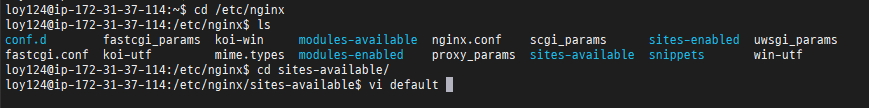
vi /etc/nginx/sites-avaliable/default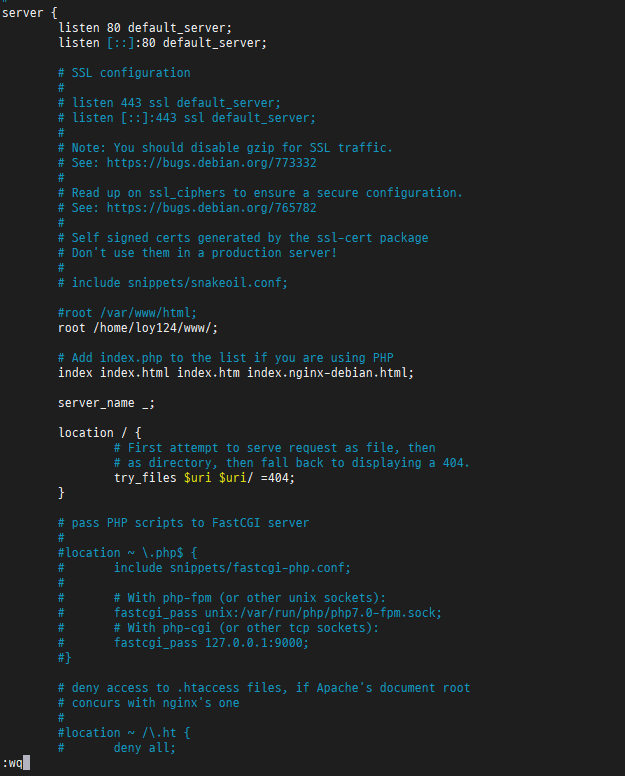
기존에는 /var/www/html 으로 되어있는데
inddex.html을 해당 파일에서 생성해도 되고
아니면 root를 변경시켜줘도 된다.
저장을 완료 한 후
sudo service nginx restart를 통해 nginx를 재 기동시켜주고 해당 IP로 접근하게 되면
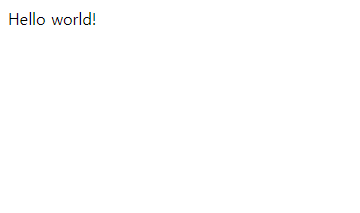
정상적으로 nginx 설치및 설정이 완료 되었다.
nginx AWS 도메인 등록하기
AWS 도메인 등록 하기
도메인 각 ip들을 사람들이 모두 기억 할 수 없기 떄문에 각 ip에 이름을 부여한 것을 도메인이라고 한다. 먼저 공짜 도메인을 활용하기 위해 my.freenom.com/ 해당 사이트를 통해 무료 도메인을 구해
loy124.tistory.com
'AWS' 카테고리의 다른 글
| AWS 도메인 등록 하기 (0) | 2020.12.09 |
|---|---|
| AWS EC2 keyPair 없이 비밀번호로 로그인하기(SSH password 로그인) (0) | 2020.12.09 |
| AWS EC2 nodejs 설치및 배포하기 (0) | 2020.10.12 |
| Cloud Front S3와 연동하기 (0) | 2020.04.12 |
| AWS S3 서버 구축 및 access key 발급받기 (0) | 2020.04.12 |



