함수안에 인자로 함수를 넣어주는걸 반복하는걸 callback
다섯번째 걸쳐서 1초마다 1씩 더해주는 코드를 setTimeout으로 구현하기 위해서는 해당과 같은 작업을 해야한다
function increaseAndPrint(n, callback) {
setTimeout(() => {
const increased = n + 1;
console.log(increased);
if (callback) {
callback(increased);
}
}, 1000);
}
increaseAndPrint(0, n => {
increaseAndPrint(n, n => {
increaseAndPrint(n, n => {
increaseAndPrint(n, n => {
increaseAndPrint(n, n => {
console.log('끝!');
});
});
});
});
});
이러한 복잡한 코드를 callback hell 이라고 한다
이를 해결하기위해서 Promise가 등장했다
const myPromise = new Promise((resolve, reject) => {
// 구현..
})
promise는 성공시 resolve를 호출, 실패할때는 reject를 호출한다.
const myPromise = new Promise((resolve, reject) => {
setTimeout(() => {
resolve(1);
}, 1000);
});
myPromise.then(n => {
console.log(n);
});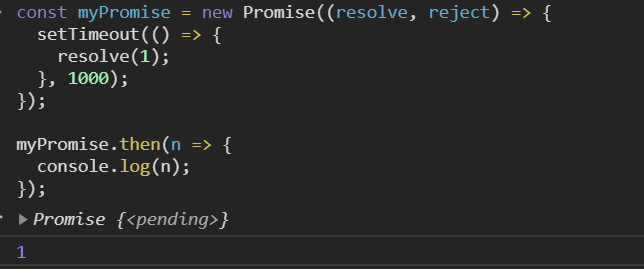
resolve를 호출할때 특정값을 파라미터로 넣어주면 이 값을 작업이 끝나고도 사용할수 있다.
해당값은 .then을 붙여서 활용한다
const myPromise = new Promise((resolve, reject) => {
setTimeout(() => {
reject(new Error());
}, 1000);
});
myPromise
.then(n => {
console.log(n);
})
.catch(error => {
console.log(error);
});위의 코드는 1초뒤에 실패되는 코드다 .then은 성공시 사용하고 reject는 실패시 .catch 를통해 수행할 작업을 설정 할 수 있다.
Promise는 then내부에서 넣은 함수에서 또 Promise를 리턴하면 연달아서 사용할 수 있다
resolve 안에 값을 저장시키고 해당값을 리턴해서 계속 반복해서 사용(then에서 연속 사용)
function increaseAndPrint(n) {
return new Promise((resolve, reject) => {
setTimeout(() => {
const value = n + 1;
if (value === 5) {
const error = new Error();
error.name = 'ValueIsFiveError';
reject(error);
return;
}
console.log(value);
resolve(value);
}, 1000);
});
}
increaseAndPrint(0)
.then(n => {
return increaseAndPrint(n);
})
.then(n => {
return increaseAndPrint(n);
})
.then(n => {
return increaseAndPrint(n);
})
.then(n => {
return increaseAndPrint(n);
})
.then(n => {
return increaseAndPrint(n);
})
.catch(e => {
console.error(e);
});정리하면 위와 같다
function increaseAndPrint(n) {
return new Promise((resolve, reject) => {
setTimeout(() => {
const value = n + 1;
if (value === 5) {
const error = new Error();
error.name = 'ValueIsFiveError';
reject(error);
return;
}
console.log(value);
resolve(value);
}, 1000);
});
}
increaseAndPrint(0)
.then(increaseAndPrint)
.then(increaseAndPrint)
.then(increaseAndPrint)
.then(increaseAndPrint)
.then(increaseAndPrint)
.catch(e => {
console.error(e);
});
반응형
'JavaScript > javascript 기초 공부하기' 카테고리의 다른 글
| every, some, Set, startsWith, includes, endsWidth (0) | 2020.05.02 |
|---|---|
| async / await (0) | 2020.01.26 |
| spread, rest 문법 (0) | 2020.01.25 |
| 비구조화 할당(구조분해) (0) | 2020.01.24 |
| 조건문 활용 (0) | 2020.01.24 |


