taxonomy
기본 워드프레스의 분류법
catrgory
post의 기본 taxonomy
미분류
category taxonomy의 term
function.php 를 분리한다
functions.php
<?php
include 'functions-post-type.php';
include 'functions-taxonomy.php';
functions-post-type.php
<?php
function bookstore_register_post_type(){
register_post_type('book', [
'has_archive' =>true,
'labels' => [
'name' => '책',
'singular_name' => '책',
'menu_name' => '책',
'name_admin_bar' => '책',
'add_new' => '새 책 추가',
'add_new_item' => '새 책을 추가합니다',
'new_item' => '새 책',
'edit_item' => '책 수정',
'view_item' => '책 보기',
'all_items' => '책 목록 ',
'search_items' => '책 검색',
'parent_item_colon' => '상위 책:',
'not_found' => '현재 입력한 책이 없습니다.',
'not_found_in_trash' => '휴지통에 책이 없습니다',
// 'featured_image' => '',
// 'set_featured_image' => '',
// 'remove_featured_image' => '',
// 'use_featured_image' => '',
// 'archives' => '',
// 'insert_into_item' => '',
// 'uploaded_to_this_item' => '',
// 'filter_items_list' => '',
// 'items_list_navigation' => '',
// 'items_list' => '',
],
'public' =>true,
'menu_position' => 3,
'menu_icon' => 'dashicons-book'
// 'menu_icon' => get_template_directory_uri().'/images/open-book.svg'
]);
}
add_action('init', 'bookstore_register_post_type');
add_action('wp_enqueue_scripts',function(){
wp_enqueue_style('mbs-style',get_stylesheet_uri());
});
add_action('after_setup_theme', function(){
add_theme_support('title-tag');
add_theme_support( 'automatic-feed-links');
});
functions-taxonomy.php
<?php
add_action('init', function(){
register_taxonomy( 'book_author', 'book');
});functions-taxonomy.php 에서는 taxonomy를 추가 할 수 있다.
그러면 위와같은 태그란이 추가가 된다.
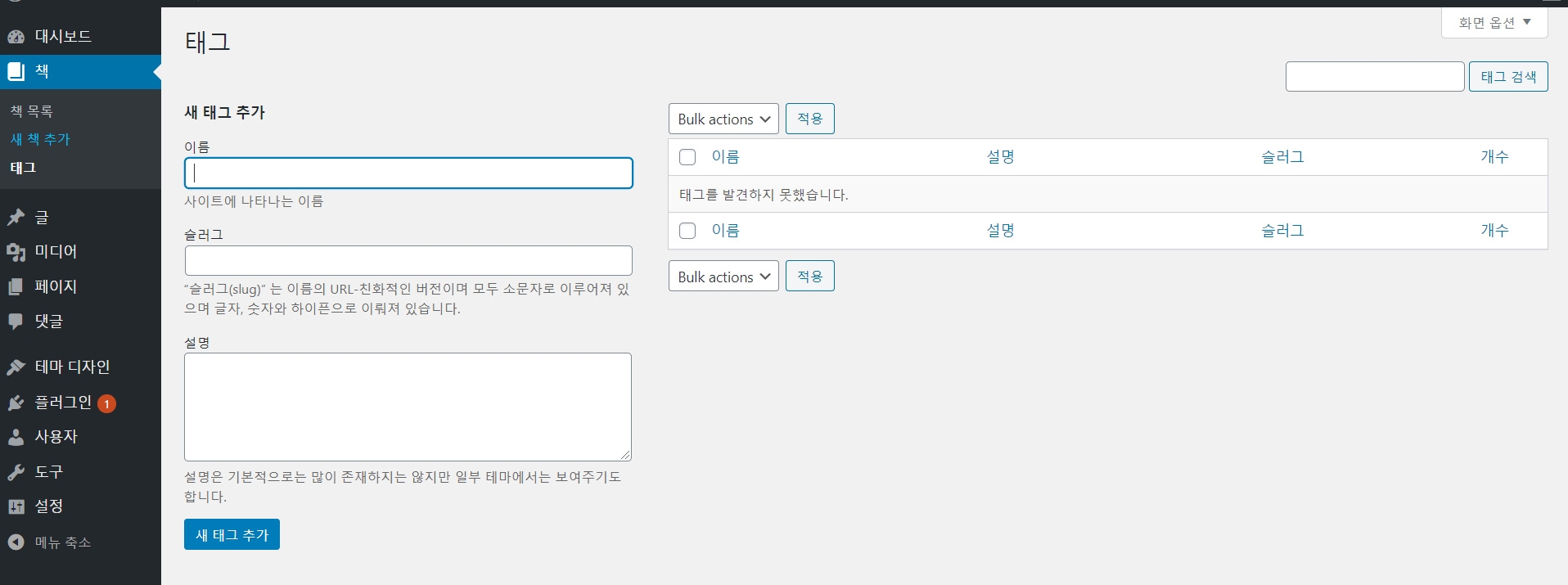
<?php
add_action('init', function(){
register_taxonomy( 'book_author', 'book', [
'label' => '저자'
]);
register_taxonomy( 'booK_translator', 'book', [
'label' => '역자 '
]);
register_taxonomy( 'book_subject', 'book', [
'label' => '주제'
]);
});
위와같이 수정해주고
3번쨰 파라미터에 label을 변경해주면
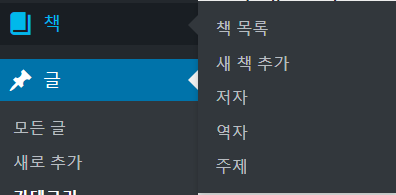
위와같이 나타나게 된다.
새책 추가시 이제 저자, 역자, 주제 모두 수정할 수 있게 된다.
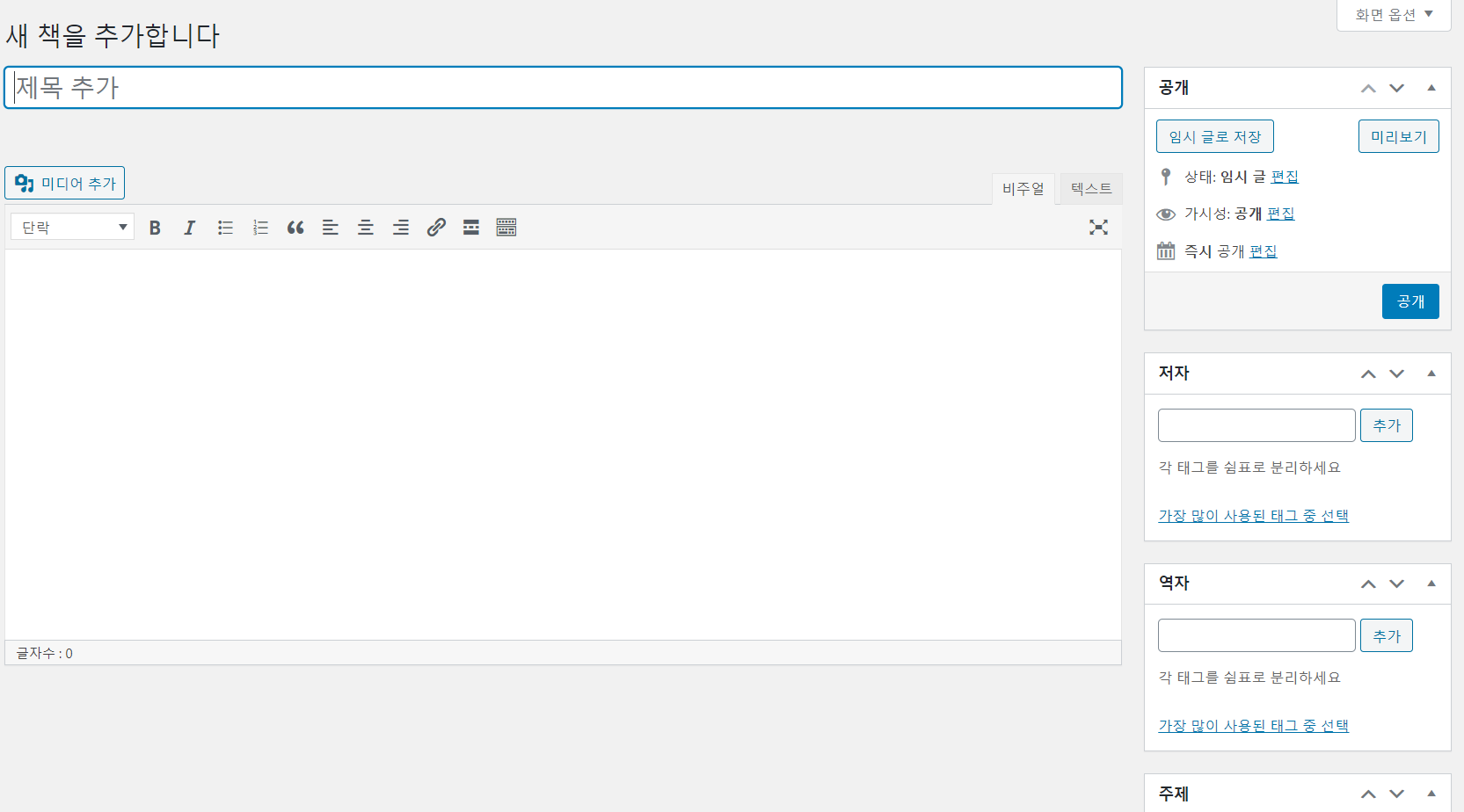
베르나르 베르베르의 책 두가지를 추가해주었다.
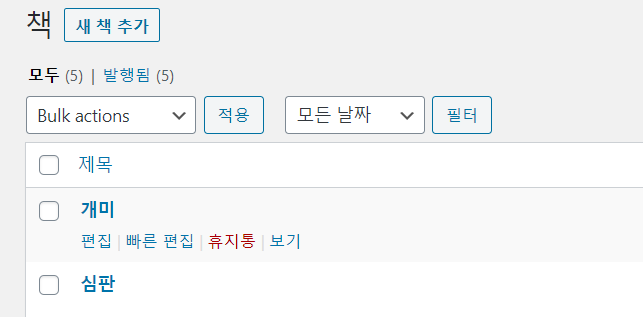
설정- 고유주소에 가서 업데이트 후 (변경사항 저장)
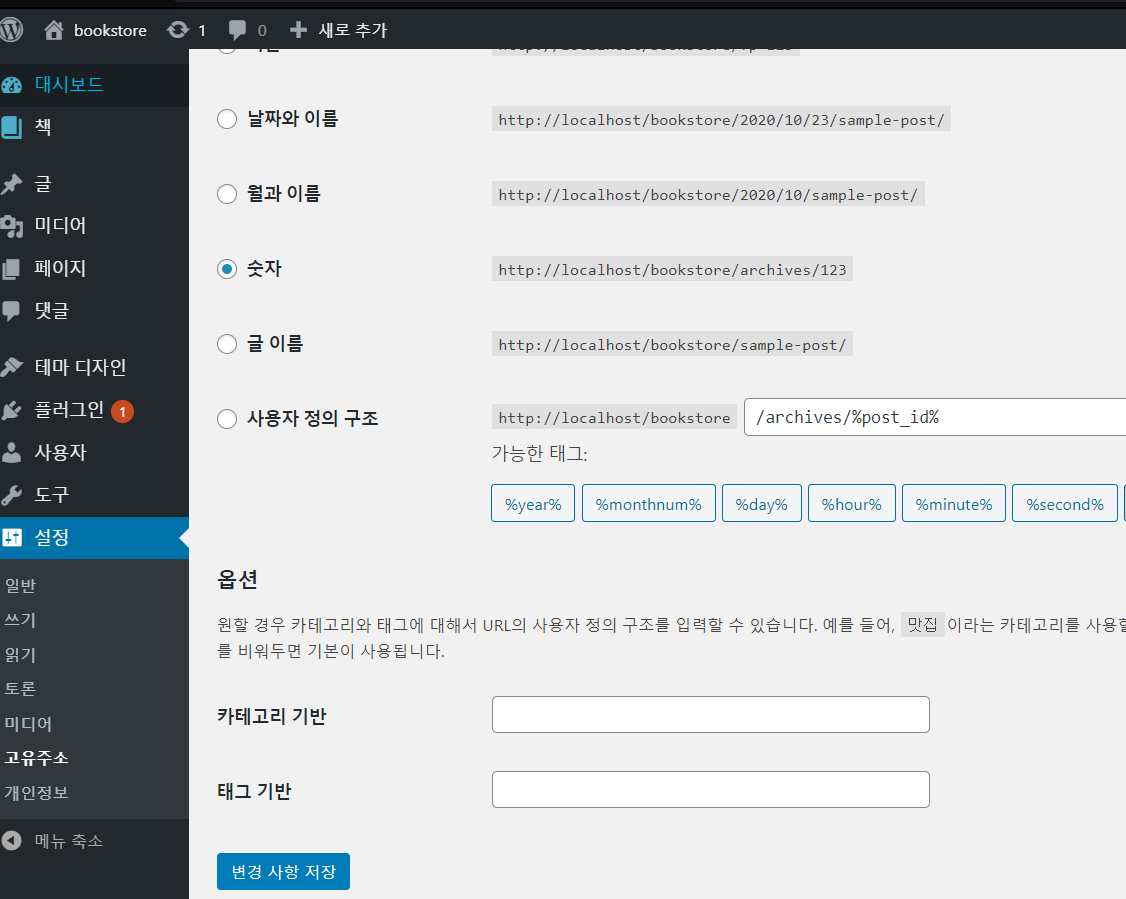
저자 - 태그 목록 - 보기를 눌러주면
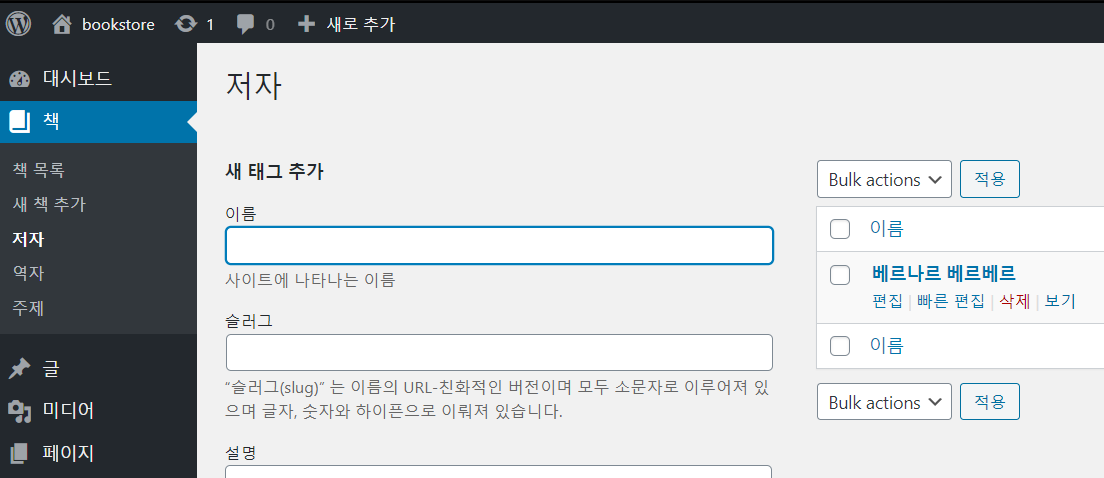
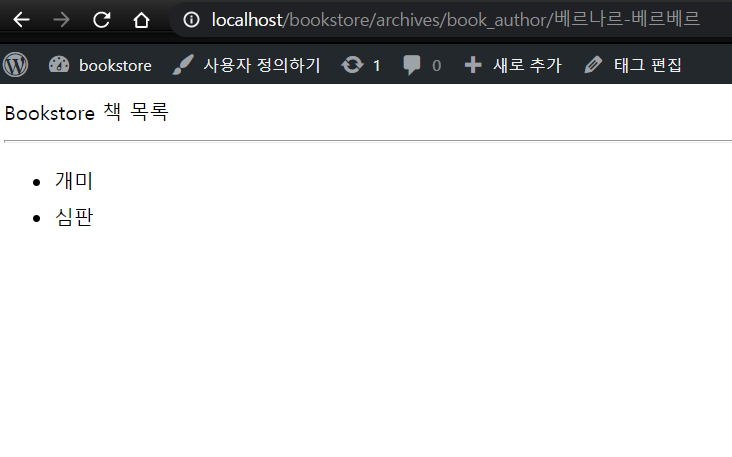
베르나르 베르베르 작가를 기반으로 개미, 심판이 출력되는것을 확인 할 수 있다.
taxonomy 설정
taxonomy는
계층형
카테고리, 주제
비계층형
태그, 저자, 역자
등으로 나누어져있다.
show_admin_column: 관리자페이지에 표시가 된다
functions-taxonomy.php
<?php
add_action('init', function(){
register_taxonomy( 'book_author', 'book', [
'label' => '저자',
'show_admin_column' => true,
]);
register_taxonomy( 'booK_translator', 'book', [
'label' => '역자',
'show_admin_column' => true,
]);
register_taxonomy( 'book_subject', 'book', [
'label' => '주제',
'show_admin_column' => true,
]);
});
show_admin_column을 활용하면 해당 label들을 관리자 페이지에서도 조회가 가능하다
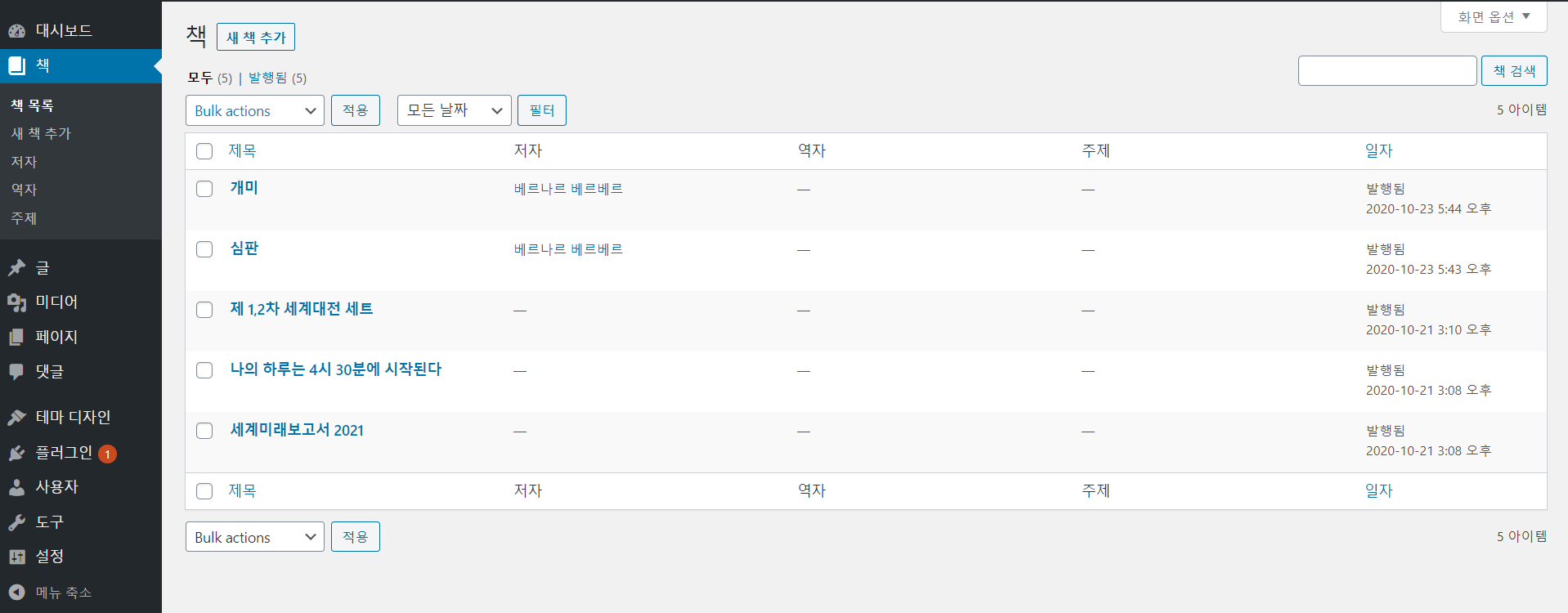
hirerarchical
계층형 구조로 변형할떄 사용한다
functions-taxonomy.php
<?php
add_action('init', function(){
register_taxonomy( 'book_author', 'book', [
'label' => '저자',
'show_admin_column' => true,
]);
register_taxonomy( 'booK_translator', 'book', [
'label' => '역자',
'show_admin_column' => true,
]);
register_taxonomy( 'book_subject', 'book', [
'label' => '주제',
'show_admin_column' => true,
'hierarchical' => true
]);
});
해당 hirerarchical 을 true로 설정하면
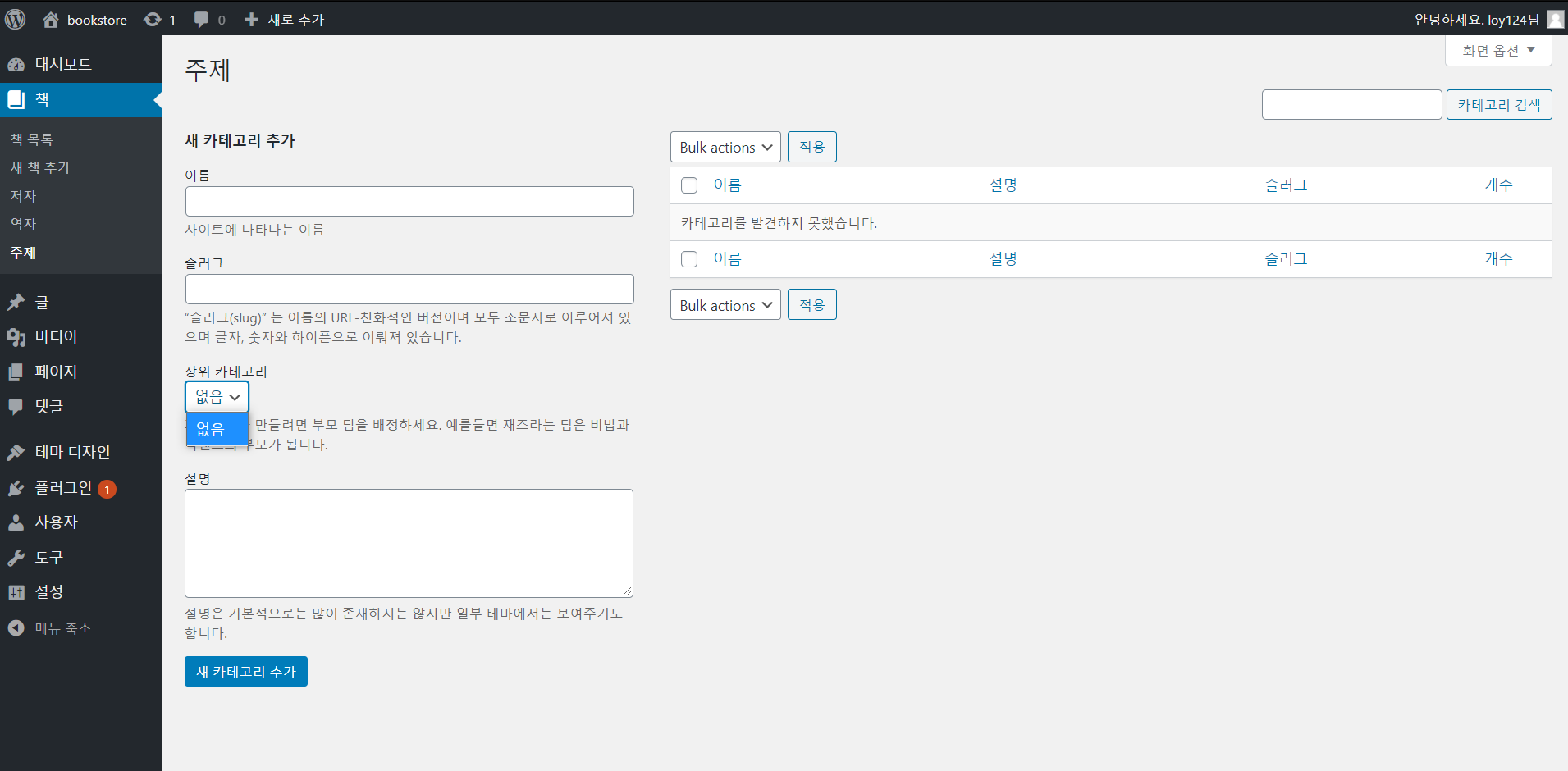
기존과 다르게 상위카테고리를 선택하는 란이 생긴다. 즉 계층형 구조로 변경이 된다.
상위 카테고리를 정하고 주제를 만들게되면
해당과같이 계층적으로 나타나게된다.
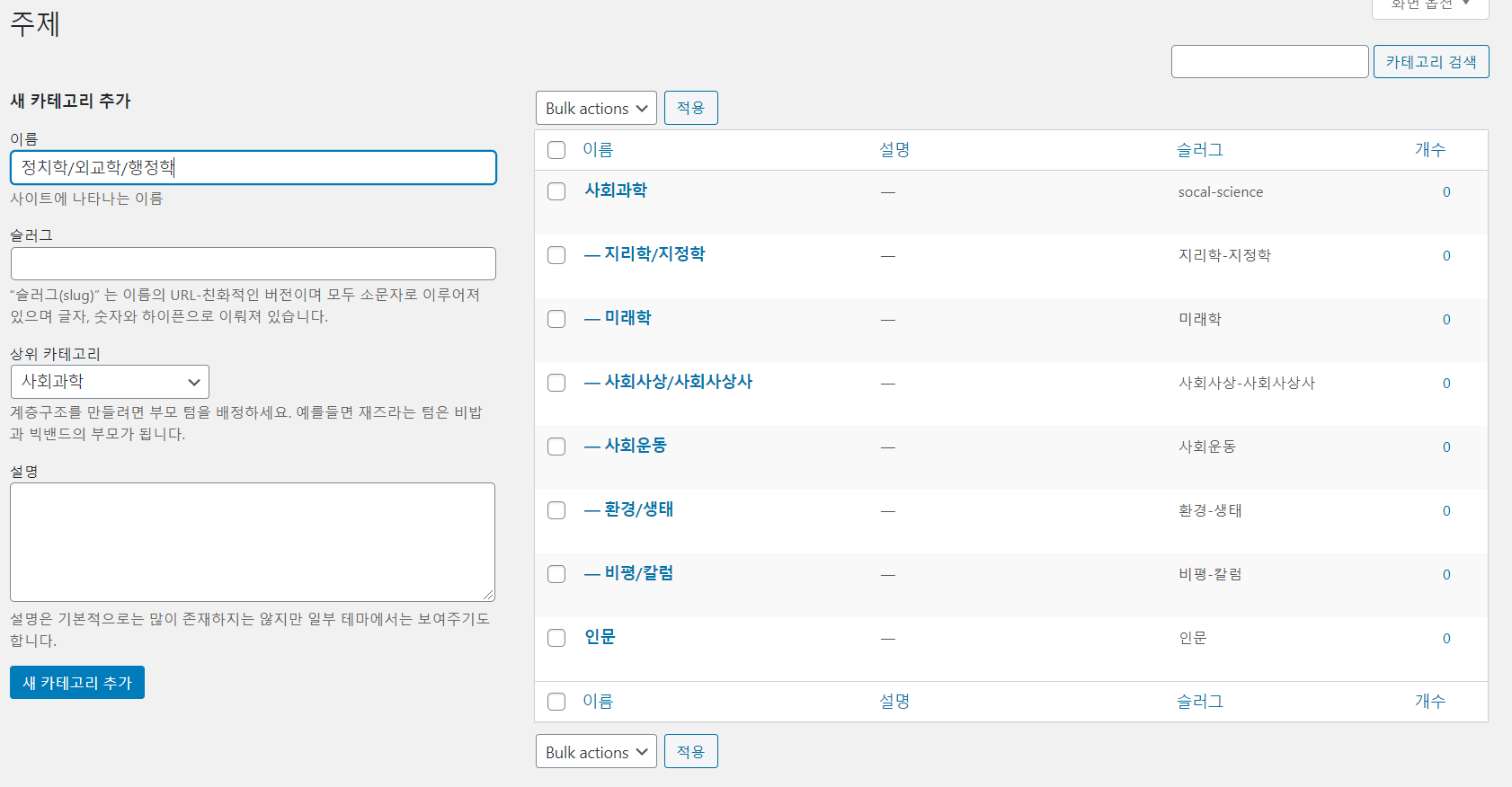
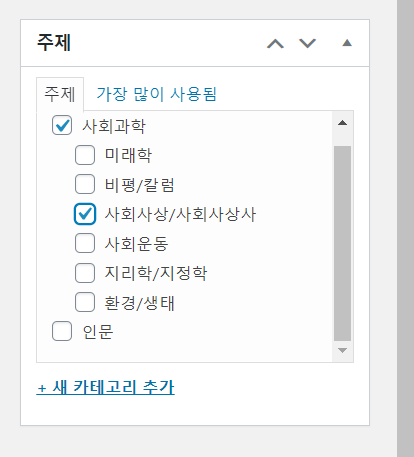
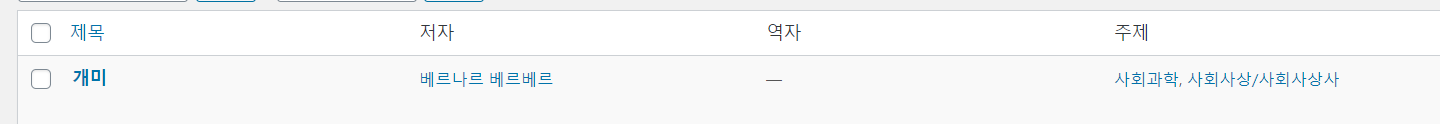
이제 해당 카테고리추가등을 labels 옵션을 통해 변경시켜줄 것이다.
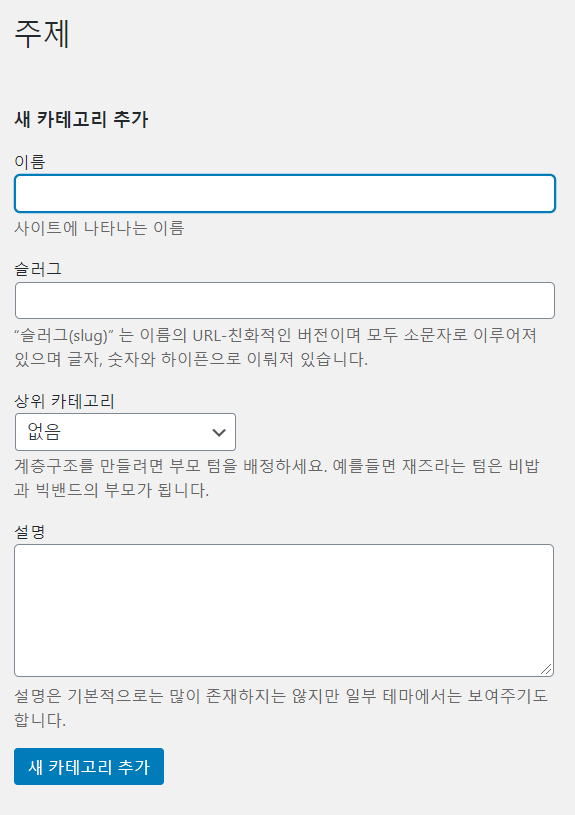
비 계층형이면 앞의 label을 기본값으로
계층형이면 뒤의 label을 기본값으로 세팅한다.
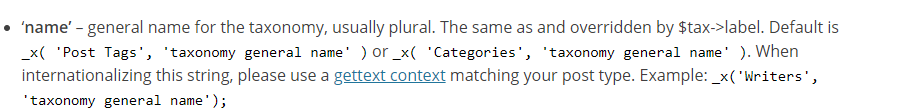
developer.wordpress.org/reference/functions/get_taxonomy_labels/
functions-taxonomy.php
<?php
add_action('init', function () {
register_taxonomy('book_author', 'book', [
'labels' => [
'name' => '저자',
'singular_name' => '저자',
'search_items' => '저자 검색',
'all_items' => '전체 저자',
'edit_item' => '저자 편집',
'update_item' => '저자 수정',
'add_new_item' => '새 저자',
'new_item_name' => '새 저자 이름',
'menu_name' => '저자',
'popular_items' => '많이 사용한 저자',
'separate_items_with_commas' => '저자를 쉼표로 구분해 주세요',
'add_or_remove_items' => '저자 추가 제거',
'choose_from_most_uses' => '가장 많이 사용한 저자중에 고르기'
],
'show_admin_column' => true,
]);
register_taxonomy('booK_translator', 'book', [
'labels' => [
'name' => '역자',
'singular_name' => '역자',
'search_items' => '역자 검색',
'all_items' => '전체 역자',
'edit_item' => '역자 편집',
'update_item' => '역자 수정',
'add_new_item' => '새 역자',
'new_item_name' => '새 역자 이름',
'menu_name' => '역자',
'popular_items' => '많이 사용한 역자',
'separate_items_with_commas' => '역자를 쉼표로 구분해 주세요',
'add_or_remove_items' => '역자 추가 제거',
'choose_from_most_uses' => '가장 많이 사용한 역자중에 고르기'
],
'show_admin_column' => true,
]);
register_taxonomy('book_subject', 'book', [
'labels' => [
'name' => '주제',
'singular_name' => '주제',
'search_items' => '주제 검색',
'all_items' => '전체 주제',
'parent_item' => '상위 주제',
'parent_item_colon' => '상위 주제:',
'edit_item' => '주제 편집',
'update_item' => '주제 수정',
'add_new_item' => '새 주제',
'new_item_name' => '새 주제 이름',
'menu_name' => '주제',
],
'show_admin_column' => true,
'hierarchical' => true
]);
});
비계층형 구조인 book_author 와 book_translator 는
popular_items, separate_items,with_commas, add_or_remove_items 가 추가되어있고
계층형 구조인 booksubject는
parent_item, parent_item_colon가 추가되어있다
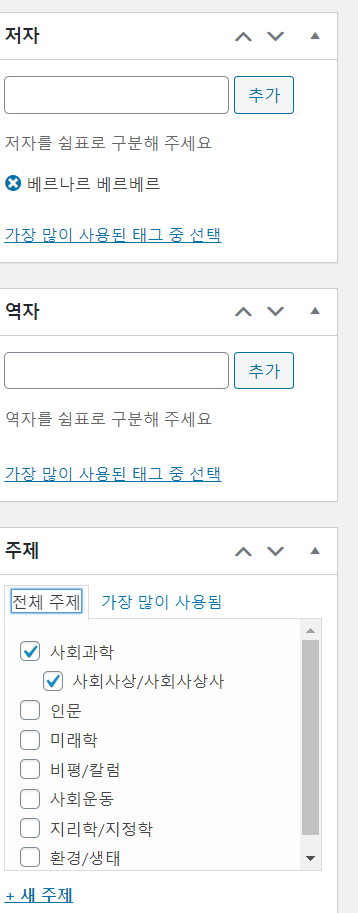
'wordpress > wordpress기초' 카테고리의 다른 글
| 워드프레스 - 테마 만들기 - 책 정보 저장 (3) | 2020.10.26 |
|---|---|
| 워드프레스 - 테마 만들기 - meta box (0) | 2020.10.26 |
| 워드프레스 - 테마 만들기 - 싱글 페이지 만들기 (0) | 2020.10.23 |
| 워드프레스 - 테마 만들기 - 액션(헤더 채우기) (0) | 2020.10.22 |
| 워드프레스 - 테마 만들기 - 클라이언트 출력하기(header, footer) (0) | 2020.10.21 |



