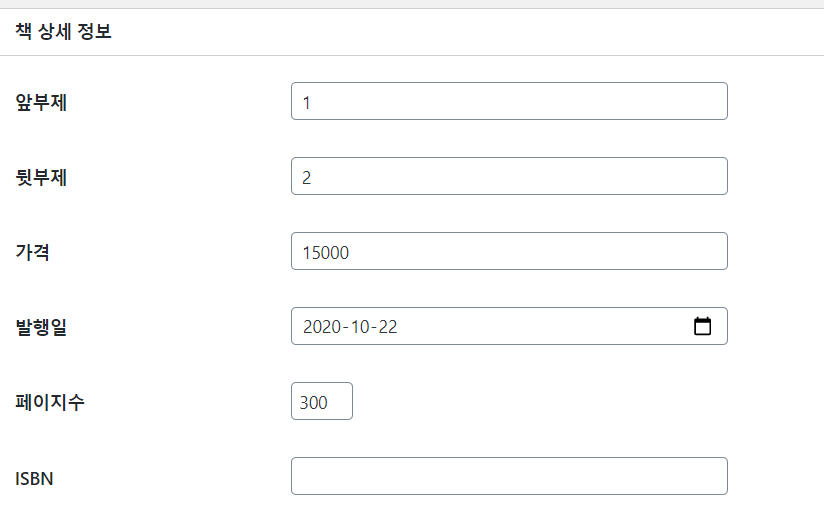
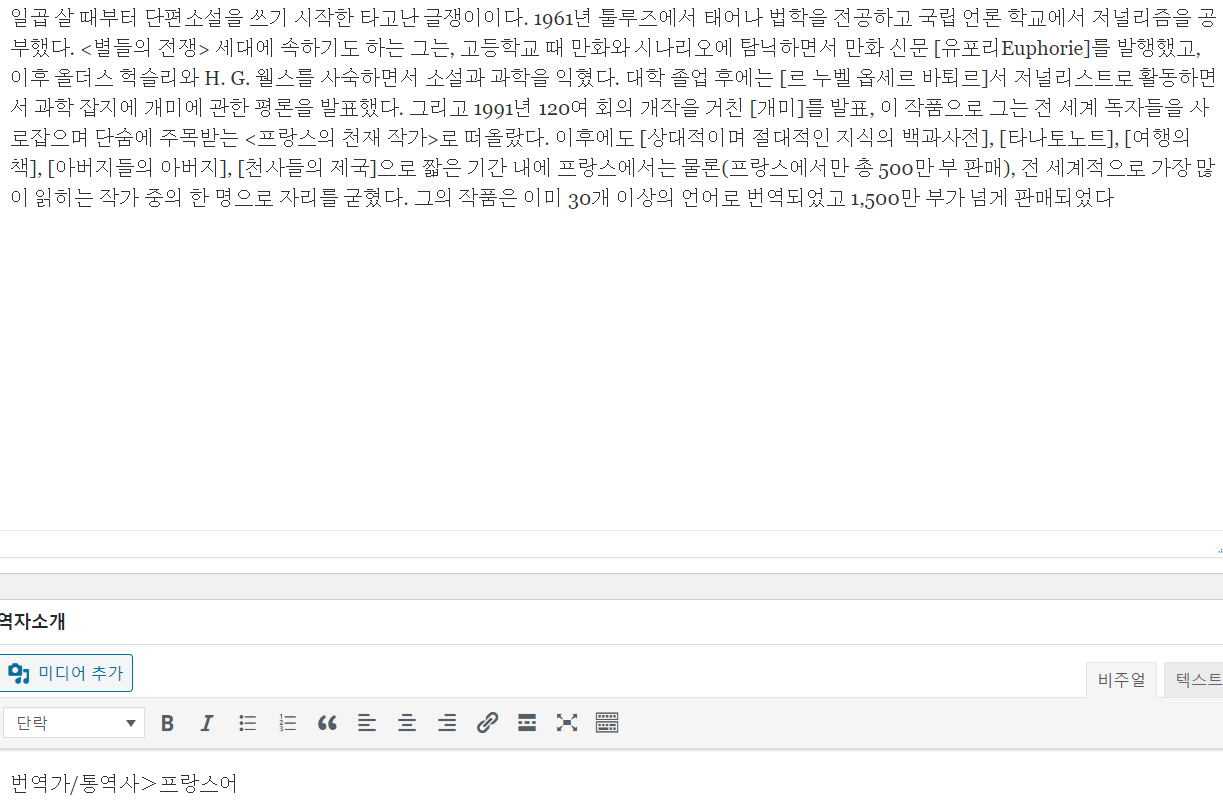
save_post
저장할 필드값을 $_POST로 받으면 된다.
functions.php
<?php
include 'functions-post-type.php';
include 'functions-setup.php';
include 'functions-taxonomy.php';
include 'functions-meta-box.php';
include 'functions-save.php';
functions-save.php
<?php
add_action('save_post_book', function(){
var_dump($_POST);
});
POST 타입을 어떠한 방식으로 받아오는지 확인하기위해 var_dump를 사용해준다.
베르나르 베르베르의 개미에 대한 책 정보를 기입해 준다.
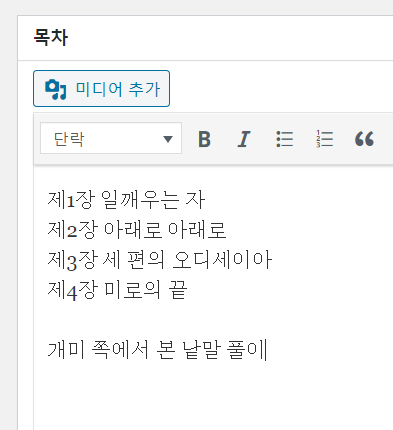
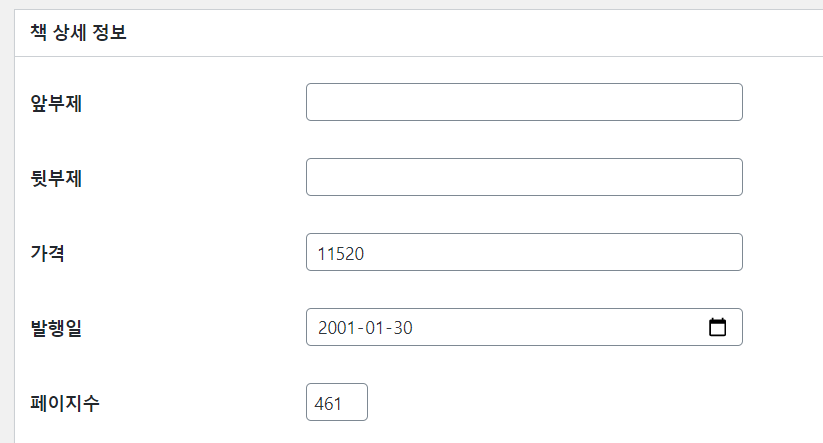

book-detail.php
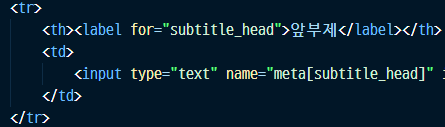
meta[내용] 방식으로 데이터를 받아오기때문에 meta안에 array를 생성해서 각자 받아온다
따라서 meta에 접근해서 데이터를 저장하는 방식으로 진행하면 된다.
functions-save.php
<?php
add_action('save_post_book', function(){
var_dump($_POST['meta']);
exit;
});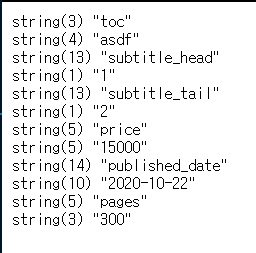
post meta
post 테이블 컬럼에는 없지만 post 관련해 필요한 갑승ㄹ 저장하는 DB 테이블, 워드프레스를 블로그 툴 이상으로 만드는데 핵심 기능
update_post_meta(int $post_id, string $meta_key, mixed $meta_value, mixed $prev_value =');
get_post_meta(100);
100번 포스트의 메타값을 배열로 모두 가져온다
get_post_meta(100, 'price');
100번 포스트의 가격을 배열로 모두 가져온다.
get_post_meta(100, 'price', true)
100번 포스트의 가격을 문자열로 가져온다.
functions-save.php
<?php
add_action('save_post_book', function(){
update_post_meta( $_POST['ID'], 'price', $_POST['meta']['price']);
});해당 내용대로 변경후
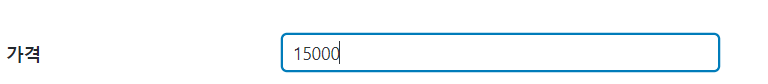
를 입력하고 수정을 진행하면

DB에 price가 key값으로 추가되고 value값으로 15000 이 추가된것을 확인할수 있다.
이제 해당 부분들을 일괄처리하기 위해
functions-save.php
<?php
add_action('save_post_book', function(){
foreach($_POST['meta'] as $key => $value){
var_dump($key, $value);
}
});
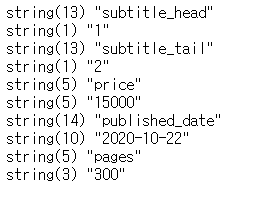
업데이트를 누르고 나면 해당과 같이 나오게 된다
functions-save.php
<?php
add_action('save_post_book', function($post_id){
if(!empty($_POST['meta'])){
foreach($_POST['meta'] as $key => $value){
// update_post_meta($_POST['ID'], $key, $value);
update_post_meta($post_id, $key, $value);
}
// 인자값을 여러개 받는경우 accepted_args를 넣어줘야한다(마지막 인자)
}});DB에 위와 같이 들어가게 된다.
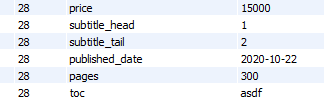
get_post_meta( post_id, key, single )
첫번째에는 인자값, 두번째에는 키값, 세번째에는 하나의 값만 가져오는경우에는 true로 지정해준다
book-detail.php
<?php
// var_dump(get_post_meta($_GET['post'], 'price', true));
// echo get_the_ID();
?>
<table class="form-table">
<tbody>
<tr>
<th><label for="subtitle_head">앞부제</label></th>
<td>
<input type="text" name="meta[subtitle_head]" id="subtitle_head" class="regular-text"
value="<?= esc_attr(get_post_meta(get_the_ID(), 'subtitle_head', true)) ?>"
>
</td>
</tr>
<tr>
<th><label for="subtitle_tail">뒷부제</label></th>
<td>
<input type="text" name="meta[subtitle_tail]" id="subtitle_tail" class="regular-text"
value="<?= esc_attr(get_post_meta(get_the_ID(), 'subtitle_tail', true)) ?>"
>
</td>
</tr>
<tr>
<th><label for="price">가격</label></th>
<td>
<input type="tel" name="meta[price]" id="price" class="regular-text"
value="<?= esc_attr(get_post_meta(get_the_ID(), 'price', true)) ?>"
pattern="[0-9]+" title="숫자로만 적어주세요">
</td>
</tr>
<tr>
<th><label for="published_date">발행일</label></th>
<td>
<input type="date" name="meta[published_date]" id="published_date" class="regular-text"
value="<?= esc_attr(get_post_meta(get_the_ID(), 'published_date', true)) ?>"
>
</td>
</tr>
<tr>
<th><label for="pages">페이지수</label></th>
<td>
<input type="tel" name="meta[pages]" id="pages" class="small-text" pattern="[0-9]+" title="숫자로만 적어주세요"
value="<?= esc_attr(get_post_meta(get_the_ID(), 'pages', true)) ?>"
>
</td>
</tr>
</tbody>
</table>
esc_attr
html의 속성값을 사용해서 값을 넣어줄때 해당 워드프레스해서 지원해주는 함수를 사용한다.

값을 업데이트할 시에도 정상적으로 값을 가져온다.
목차도 수정해준다
book-toc.php
<div class="postbox">
<h2>목차</h2>
<hr style="margin:0;"/>
<div class="inside">
<?php
$meta_toc = esc_attr( get_post_meta(get_the_ID(), 'toc', true));
wp_editor($meta_toc, 'book_toc', [
'textarea_name' => 'meta[toc]'
]);
?>
</div>
</div>첫번째 부분인 ''에 위와같이 똑같이 넣어주면 목차도 동일하게 나오는것을 확인 할 수 있다.

필드 추가하기
meta 정보 필드 추가하기
ISBN(isbn), 저자소개(author_intro), 역자소개(translator_intro)
먼저 ISBN을 추가해준다
book_detail.php
<?php
// var_dump(get_post_meta($_GET['post'], 'price', true));
// echo get_the_ID();
?>
<table class="form-table">
<tbody>
<tr>
<th><label for="subtitle_head">앞부제</label></th>
<td>
<input type="text" name="meta[subtitle_head]" id="subtitle_head" class="regular-text"
value="<?= esc_attr(get_post_meta(get_the_ID(), 'subtitle_head', true)) ?>"
>
</td>
</tr>
<tr>
<th><label for="subtitle_tail">뒷부제</label></th>
<td>
<input type="text" name="meta[subtitle_tail]" id="subtitle_tail" class="regular-text"
value="<?= esc_attr(get_post_meta(get_the_ID(), 'subtitle_tail', true)) ?>"
>
</td>
</tr>
<tr>
<th><label for="price">가격</label></th>
<td>
<input type="tel" name="meta[price]" id="price" class="regular-text"
value="<?= esc_attr(get_post_meta(get_the_ID(), 'price', true)) ?>"
pattern="[0-9]+" title="숫자로만 적어주세요">
</td>
</tr>
<tr>
<th><label for="published_date">발행일</label></th>
<td>
<input type="date" name="meta[published_date]" id="published_date" class="regular-text"
value="<?= esc_attr(get_post_meta(get_the_ID(), 'published_date', true)) ?>"
>
</td>
</tr>
<tr>
<th><label for="pages">페이지수</label></th>
<td>
<input type="tel" name="meta[pages]" id="pages" class="small-text" pattern="[0-9]+" title="숫자로만 적어주세요"
value="<?= esc_attr(get_post_meta(get_the_ID(), 'pages', true)) ?>"
>
</td>
</tr>
<tr>
<th><label for="isbn">ISBN</label></th>
<td>
<input type="text" name="meta[isbn]" id="isbn" class="regular-text"
value="<?= esc_attr(get_post_meta(get_the_ID(), 'isbn', true)) ?>"
>
</td>
</tr>
</tbody>
</table>
저자와 역자소개는 길어지므로 text 관련을 사용해야하므로
function-meta-box.php를 활용한다
book-author-intro와 book-translator-intro를 추가해준다.
function-meta-box.php
<?php
add_action('add_meta_boxes_book', function () {
add_meta_box('book-detail', '책 상세 정보', function () {
include 'meta-box/book-detail.php';
}, 'book');
});
add_action('edit_form_advanced', function () {
if (get_current_screen()->post_type === 'book') {
include 'meta-box/book-toc.php';
include 'meta-box/book-author-intro.php';
include 'meta-box/book-translator-intro.php';
}
});
book-author-intro.php
<div class="postbox">
<h2>저자소개</h2>
<hr style="margin:0;"/>
<div class="inside">
<?php
$book_author_intro = get_post_meta(get_the_ID(), 'book_author_intro', true);
wp_editor($book_author_intro, 'book_author_intro', [
'textarea_name' => 'meta[book_author_intro]',
'textarea_rows' => 5
]);
?>
</div>
</div>book-translator-intro.php
<div class="postbox">
<h2>역자소개</h2>
<hr style="margin:0;"/>
<div class="inside">
<?php
$book_translator_intro = get_post_meta(get_the_ID(), 'book_translator_intro', true);
wp_editor($book_translator_intro, 'book_translator_intro', [
'textarea_name' => 'meta[book_translator_intro]',
'textarea_rows' => 5
]);
?>
</div>
</div>editor을 사용할때는 esc_attr을 사용하지 않는다(에디터가 자동으로 해준다)

정상적으로 삽입이 되어있고 결과물 또한 정상적으로 나오게 된다.
'wordpress > wordpress기초' 카테고리의 다른 글
| 워드프레스 - 테마 만들기 - 책목록에 표지 넣기 (0) | 2020.10.28 |
|---|---|
| 워드프레스 - 테마 만들기 - 표지 입력 (0) | 2020.10.27 |
| 워드프레스 - 테마 만들기 - meta box (0) | 2020.10.26 |
| 워드프레스 - 테마 만들기 - custom taxonomy (1) | 2020.10.23 |
| 워드프레스 - 테마 만들기 - 싱글 페이지 만들기 (0) | 2020.10.23 |



