functions.php
<?php
include 'functions-post-type.php';
include 'functions-setup.php';
include 'functions-taxonomy.php';먼저 구조를 분리해준다.
functions-post-type.php
<?php
function bookstore_register_post_type(){
register_post_type('book', [
'has_archive' =>true,
'labels' => [
'name' => '책',
'singular_name' => '책',
'menu_name' => '책',
'name_admin_bar' => '책',
'add_new' => '새 책 추가',
'add_new_item' => '새 책을 추가합니다',
'new_item' => '새 책',
'edit_item' => '책 수정',
'view_item' => '책 보기',
'all_items' => '책 목록 ',
'search_items' => '책 검색',
'parent_item_colon' => '상위 책:',
'not_found' => '현재 입력한 책이 없습니다.',
'not_found_in_trash' => '휴지통에 책이 없습니다',
// 'featured_image' => '',
],
'public' =>true,
'menu_position' => 3,
'menu_icon' => 'dashicons-book'
// 'menu_icon' => get_template_directory_uri().'/images/open-book.svg'
]);
}
add_action('init', 'bookstore_register_post_type');
functions-setup.php
<?php
add_action('wp_enqueue_scripts',function(){
wp_enqueue_style('mbs-style',get_stylesheet_uri());
});
add_action('after_setup_theme', function(){
add_theme_support('title-tag');
add_theme_support( 'automatic-feed-links');
});
meta box
post 편집화면에서 한 영역을 뜻하는 용어, html의 필드셋 개념
단순 input
앞부제, 뒷부제, 가격, 발행일, 페이지수
에디터
목차
이미지
표지 이미지
함수
add_meta_box
인자값: html id, 사람용 제목, 출력용 함수, post type
액션
add_meta_boxes
add_meta_boxes_{post-type}

해당 부분을 메타 박스라고 할 수 있다.
먼저 functions_metabox를 추가하기 위해
functions.php
<?php
include 'functions-post-type.php';
include 'functions-setup.php';
include 'functions-taxonomy.php';
include 'functions-meta-box.php';
를 추가해준다.
meta-box를 관리할 디렉토리 meta-box 를 생성후 book-detail.php를 생성해준다.

functions-meta-box.php
<?php
add_action('add_meta_boxes_book', function(){
add_meta_box( 'book-detail', '책 상세 정보', function(){
include 'meta-box/book-detail.php';
}, 'book');
});
add_meta_box( id, title, callback, screen, context, priority, callback_args )
를 통해 값을 넣어준다.
book-detail.php
<table class="form-table">
<tbody>
<tr>
<th><label for="subtitle_head">앞부제</label></th>
<td>
<input type="text" name="meta[subtitle_head]" id="subtitle_head" class="regular-text">
</td>
</tr>
</tbody>
</table>
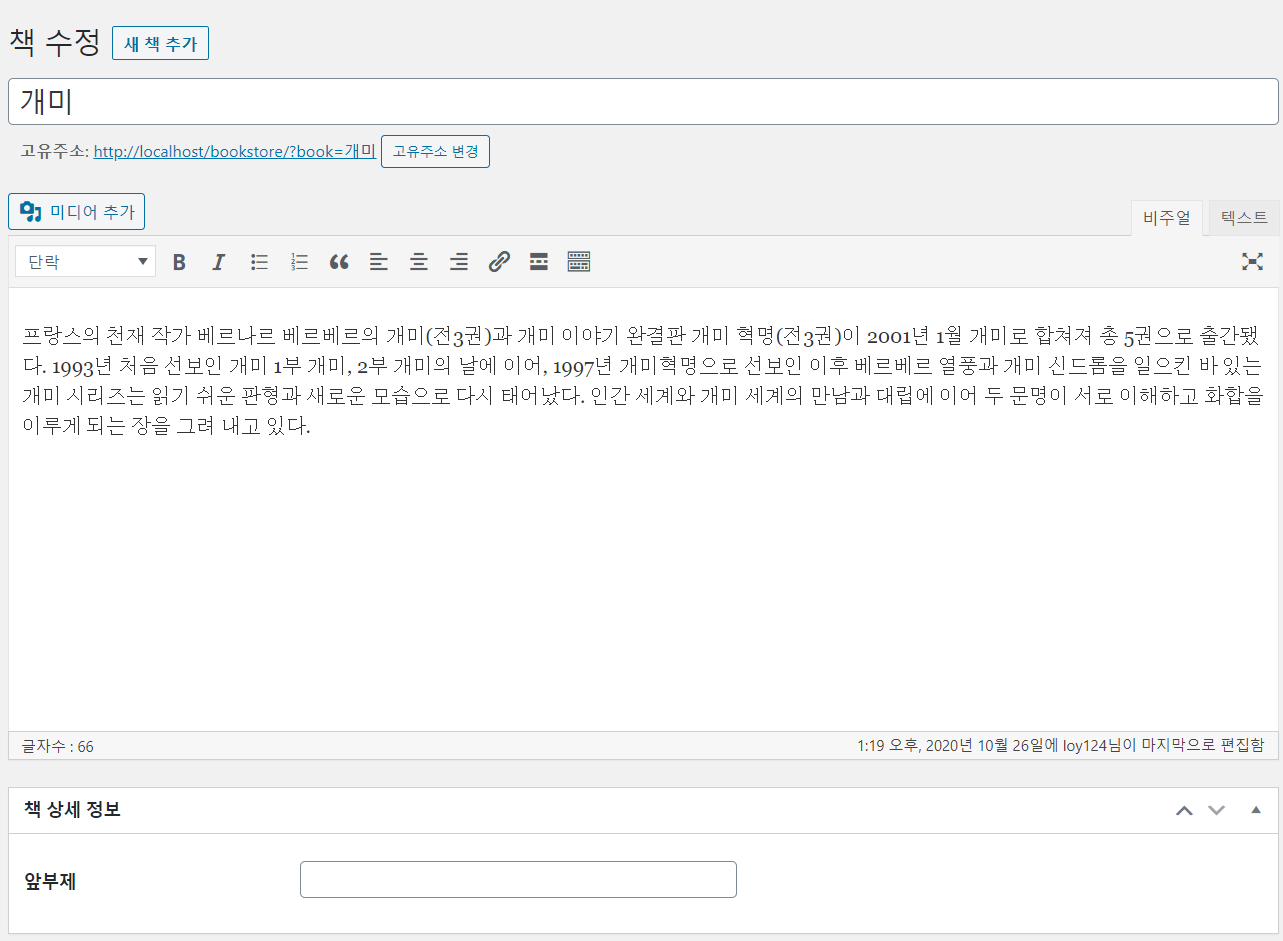
위와같이 책 상세 정보 부분및 앞부제가 나오게 된다.
class=regular-text를 통해 너비를 넓혀준다
뒷부제, 가격, 발행일, 페이지수도 추가해준다 .
<table class="form-table">
<tbody>
<tr>
<th><label for="subtitle_head">앞부제</label></th>
<td>
<input type="text" name="meta[subtitle_head]" id="subtitle_head" class="regular-text">
</td>
</tr>
<tr>
<th><label for="subtitle_tail">뒷부제</label></th>
<td>
<input type="text" name="meta[subtitle_tail]" id="subtitle_tail" class="regular-text">
</td>
</tr>
<tr>
<th><label for="price">가격</label></th>
<td>
<input type="tel" name="meta[price]" id="price" class="regular-text" pattern="[0-9]+" title="숫자로만 적어주세요">
</td>
</tr>
<tr>
<th><label for="published_date">발행일</label></th>
<td>
<input type="date" name="meta[published_date]" id="published_date" class="regular-text">
</td>
</tr>
<tr>
<th><label for="pages">페이지수</label></th>
<td>
<input type="tel" name="meta[pages]" id="pages" class="small-text" pattern="[0-9]+" title="숫자로만 적어주세요" >
</td>
</tr>
</tbody>
</table>

목차용 에디터 붙이기
wp_editor($content, $editor_id, $settings = array( ) ) ;
functions-meta-box.php
<?php
add_action('add_meta_boxes_book', function(){
add_meta_box( 'book-detail', '책 상세 정보', function(){
include 'meta-box/book-detail.php';
}, 'book');
add_meta_box( 'book-toc', '목차', function(){
include 'meta-box/book-toc.php';
}, 'book');
});
book-toc.php
<?php
wp_editor( '', 'book_toc', [
'text_area_name' =>'meta[toc]'
]);
목차 부분이 정상적으로 생성이 되었다.
위 방식은 아래와 같이도 변경이 가능하다.
functions-meta-box.php
<?php
add_action('add_meta_boxes_book', function () {
add_meta_box('book-detail', '책 상세 정보', function () {
include 'meta-box/book-detail.php';
}, 'book');
});
add_action('edit_form_advanced', function () {
if (get_current_screen()->post_type === 'book') {
include 'meta-box/book-toc.php';
}
});
post_type이 book일때만
해당 액션을 실행해준다(edit_form_advanced는 전역적으로 적용이 되기 때문)
book-toc.php
<div class="postbox">
<h2>목차</h2>
<hr style="margin:0;"/>
<div class="inside">
<?php
wp_editor('', 'book_toc', [
'text_area_name' => 'meta[toc]'
]);
?>
</div>
</div>
반응형
'wordpress > wordpress기초' 카테고리의 다른 글
| 워드프레스 - 테마 만들기 - 표지 입력 (0) | 2020.10.27 |
|---|---|
| 워드프레스 - 테마 만들기 - 책 정보 저장 (3) | 2020.10.26 |
| 워드프레스 - 테마 만들기 - custom taxonomy (1) | 2020.10.23 |
| 워드프레스 - 테마 만들기 - 싱글 페이지 만들기 (0) | 2020.10.23 |
| 워드프레스 - 테마 만들기 - 액션(헤더 채우기) (0) | 2020.10.22 |



